It has been a couple of weeks since my first post on the
Windows Surface Pro 3. I had a
surprising amount of interest in the article; almost 10x my normal sad meager
viewership resulted in at least impressive meager viewership, and folks keep
trickling in.
And why not? It’s the
holiday season- time for “kids” of all ages to make out their wish lists in anticipation
of that One Great Gift. There are a
number of options to choose from now- it seems like there is a new
Tablet-That-Can-Replace-Your-PC hitting the market weekly right now (these need
a better nickname- Pcablets?
Tabputers? ProTablets?) People
are definitely doing their homework.
Meanwhile, I've had the opportunity to both reflect on my
first post and realize that there were things that I should have talked about
as well as use the Surface Pro 3 as my primary device for two more weeks,
resulting in more things that I could talk about. So without further ado, what follows is some
more unpaid and unsolicited feedback on the Microsoft
Surface Pro 3.
First though just a
quick disclaimer that served me so well on my first post that I’m just pasting
it here in toto: I don’t pretend to be a
Microsoft Surface expert; as such there may be errors in what follows.
More likely, there will be features called out that aren't unique to the Pro
3. Let this stand as my disclaimer that I’m reviewing an experience not
necessarily just a product. Please keep this in mind and be gentle dear
reader.
I have been able to
move completely off of my iPad- I've been off the Apple Juice now for at least
a week, and the shaking has mostly subsided.
I’m able to use the Surface’s Kindle App to read, the Netflix App to
watch TV, IE for my couch surfing pleasure and I now have the added bonus of
having Outlook 2013 Full Client just a touch or a click away as opposed to the
Mail App on the iPad. The brightness of
the screen makes viewing pretty much anything a breeze, even at an angle.
Holding the Surface vertically is a bit like holding a menu in a restaurant since its shape is analogous to an 8 ½ x 14 piece of paper. For some reason this made reading a little strange at first, but it certainly was something that I was easily able to get used to.
Games are still a bit of a problem- the “popular” ones just aren't prevalent in the Microsoft Store. But it has not been a deal breaker for me at all. The few mindless minutes that were used on Clash of the Clans are now spent doing something more productive, or at least that is what I've been telling myself.
The battery has been impressive. I've seen specs claiming around 9 hours of life for straight browsing, and I have little doubt that that is in fact obtainable. I've personally seen 6-7 hours of life with active processing- spreadsheets, email, Word docs etc. fairly regularly. When I'm streaming iHeart radio in the background I still get at least 5 hours if not more. I've not had the chance to stream video for more than three hours at a time, but I will say that even at 3 hours I came out of it with plenty of juice to spare.
Connecting to an external monitor is a breeze- just like it should be. I haven't noticed any screen latency at all- works just fine if you're using the external as your primary monitor or an extension of your display.
I still don't like the keyboard. It works quite well, but it is loud and it feels cheap. You're taking a beautiful device made of aluminum and glass and you are effectively covering half of it with this tiny cheap feeling cover/keyboard made of what? Fabric and Felt? For $130? I get it. Making it aluminum probably isn't the best idea in the world- largely due to the aforementioned glass that the cover/keyboard protects. But there has to be something that does the Surface Pro 3 justice that Microsoft could come up with. I have been making a conscious effort to type more gently, and this thing still sounds like a typewriter from the 1950s. But it is damn responsive, its light, portable, and it has a heck of a form factor. I'm sure with some searching I could find a third party product that was more pleasing to the eye- I just wonder what I'll give up in the process.
One question that I have gotten from several people is how well does it work sitting on your lap. The answer is a little complicated. It does work, but it feels a little wobbly, almost like it shouldn't work. If the kickstand was positioned a little lower on the device, I think this would help the wobbly factor quite a bit. Contributing to the feeling of instability is the connection between the Surface and the keyboard- because it allows for full mobility- the keyboard can fold up against the screen, or fold all the way back and fold up against the back of the device- without a locking mechanism to hold the keyboard in place once again there is a bounce and a 'floppyness" to using it on a lap. But it can be done and quite easily in fact.
Holding the Surface vertically is a bit like holding a menu in a restaurant since its shape is analogous to an 8 ½ x 14 piece of paper. For some reason this made reading a little strange at first, but it certainly was something that I was easily able to get used to.
Games are still a bit of a problem- the “popular” ones just aren't prevalent in the Microsoft Store. But it has not been a deal breaker for me at all. The few mindless minutes that were used on Clash of the Clans are now spent doing something more productive, or at least that is what I've been telling myself.
The battery has been impressive. I've seen specs claiming around 9 hours of life for straight browsing, and I have little doubt that that is in fact obtainable. I've personally seen 6-7 hours of life with active processing- spreadsheets, email, Word docs etc. fairly regularly. When I'm streaming iHeart radio in the background I still get at least 5 hours if not more. I've not had the chance to stream video for more than three hours at a time, but I will say that even at 3 hours I came out of it with plenty of juice to spare.
Connecting to an external monitor is a breeze- just like it should be. I haven't noticed any screen latency at all- works just fine if you're using the external as your primary monitor or an extension of your display.
I still don't like the keyboard. It works quite well, but it is loud and it feels cheap. You're taking a beautiful device made of aluminum and glass and you are effectively covering half of it with this tiny cheap feeling cover/keyboard made of what? Fabric and Felt? For $130? I get it. Making it aluminum probably isn't the best idea in the world- largely due to the aforementioned glass that the cover/keyboard protects. But there has to be something that does the Surface Pro 3 justice that Microsoft could come up with. I have been making a conscious effort to type more gently, and this thing still sounds like a typewriter from the 1950s. But it is damn responsive, its light, portable, and it has a heck of a form factor. I'm sure with some searching I could find a third party product that was more pleasing to the eye- I just wonder what I'll give up in the process.
One question that I have gotten from several people is how well does it work sitting on your lap. The answer is a little complicated. It does work, but it feels a little wobbly, almost like it shouldn't work. If the kickstand was positioned a little lower on the device, I think this would help the wobbly factor quite a bit. Contributing to the feeling of instability is the connection between the Surface and the keyboard- because it allows for full mobility- the keyboard can fold up against the screen, or fold all the way back and fold up against the back of the device- without a locking mechanism to hold the keyboard in place once again there is a bounce and a 'floppyness" to using it on a lap. But it can be done and quite easily in fact.
The last experience that I have to share with you is an amusing one. I was going through my Photos this morning and found an odd
little gallery of pics that I had no recollection of taking. Check these out:
After a few minutes of reflection, I discovered the subject of the photos, and how they were being captured.
Here's the deal. The Surface Pro 3 has a front facing camera. From time to time, when it has been asleep for a period of time I'll simply swipe the screen to wake it up. Because I'm impatient I'll also click the mouse a couple of times for good measure. From the lock screen however, if you swipe down, you are taken to the camera feed. Combine a down swipe with a couple of mouse clicks and you're now the Surface Pro 3 version of Andy Warhol. I was doing these things so quickly that I didn't even notice that pictures were being taken. I'd simply click on the Unlock button in the lower left hand corner of the camera screen and be on my merry way.
I've had a lot of people interested in my Surface Pro 3- folks want to get their hands on it and play around. Their impressions are unilaterally favorable, although many profess some doubt as to whether it would work for them. I get the skepticism. But after almost two months with my Surface Pro 3 overall I still think that it was worth the money. I have an all in one machine with no loss of horsepower from my last device. I've gained efficiency, discovered some cool tricks along the way, become an avant garde photographer inadvertently, and rediscovered the thrill of putting a new machine through its paces. Bottom line for me is that if you think that the Surface Pro 3 could be for you (or really, and Tablet-That-Can-Replace-Your-PC), you owe it to yourself to take it for a test drive. I don't think that you'll regret your decision.
So it is now just me and my Surface Pro 3 against the world- no more laptop; and no secondary tablet. I've been able to get my old trusty leather messenger bag out of retirement and put my heavy duty laptop bag in its space in the closet. My shoulder thanks me for that!
Now if I can just learn to love the keyboard, I'll be all set.
I call this one "snack time in the desert"
"A lumberjack reads email"
Lastly, we have a simple piece called "W"
Here's the deal. The Surface Pro 3 has a front facing camera. From time to time, when it has been asleep for a period of time I'll simply swipe the screen to wake it up. Because I'm impatient I'll also click the mouse a couple of times for good measure. From the lock screen however, if you swipe down, you are taken to the camera feed. Combine a down swipe with a couple of mouse clicks and you're now the Surface Pro 3 version of Andy Warhol. I was doing these things so quickly that I didn't even notice that pictures were being taken. I'd simply click on the Unlock button in the lower left hand corner of the camera screen and be on my merry way.
My coffee this morning. If you look closely, you'll see the Unlock button in the left hand corner of the screen
I've had a lot of people interested in my Surface Pro 3- folks want to get their hands on it and play around. Their impressions are unilaterally favorable, although many profess some doubt as to whether it would work for them. I get the skepticism. But after almost two months with my Surface Pro 3 overall I still think that it was worth the money. I have an all in one machine with no loss of horsepower from my last device. I've gained efficiency, discovered some cool tricks along the way, become an avant garde photographer inadvertently, and rediscovered the thrill of putting a new machine through its paces. Bottom line for me is that if you think that the Surface Pro 3 could be for you (or really, and Tablet-That-Can-Replace-Your-PC), you owe it to yourself to take it for a test drive. I don't think that you'll regret your decision.
So it is now just me and my Surface Pro 3 against the world- no more laptop; and no secondary tablet. I've been able to get my old trusty leather messenger bag out of retirement and put my heavy duty laptop bag in its space in the closet. My shoulder thanks me for that!
Now if I can just learn to love the keyboard, I'll be all set.









.png)
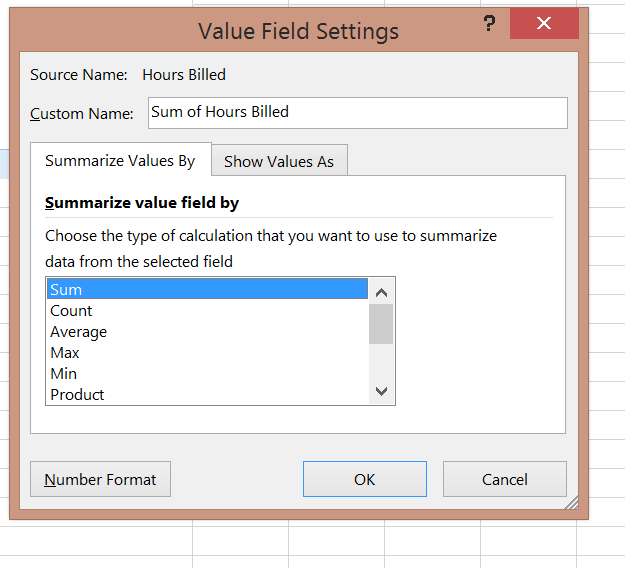


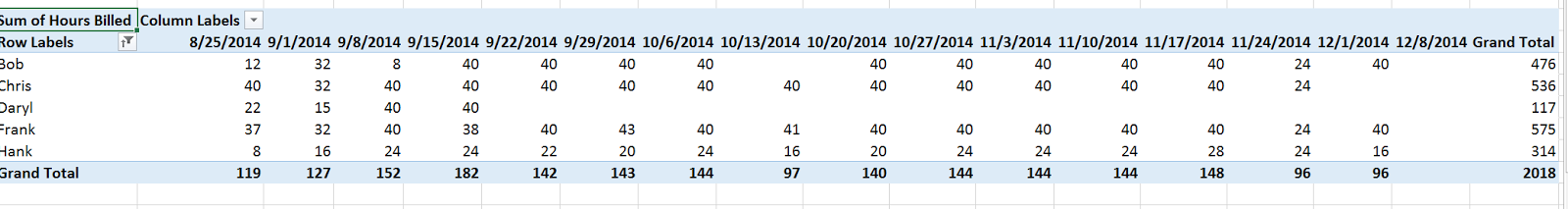




.png)
.png)