Its complicated, really.
It has been five years since I was able to say Happy Mother's Day to my Mom. I was fortunate, really, in that I spent the last one of her life with her. We spent most of the evening arguing about religion and about her decision to leave her fourth husband, move down the street (literally) from him, but not divorce him because she didn't want to live with the associated stigma.
Like I said, complicated.
Two months later, she was dead. She'd been sick for a long time, but no matter how well prepared she was for death, it still hit me hard. I remember everything very vividly after I got the call from my step-father, telling me she was in the hospital, but not why. Hell, he couldn't even tell me what hospital she was in. I drove home from a business dinner with two cell phones going, getting my wife working the phones to find my Mom, calling my Dad, calling my step-father, my wife finally finding her so I called her room, only to talk to her priest, chain smoking one Marlboro Light 100 after another as I drove as fast as I could, knowing, that there was nothing I could do except wait until the next day to get on the first plane we could find.
Mostly though I remember the moment I knew she was going to die. They had given her morphine, you see, for the pain. But she had a chronic liver disease called Primary Biliary Cirrhosis that meant she couldn't process toxins from her body at all, and that morphine was most certainly going to kill her. The look on my wife's face when I finally understood said it all; she'd put it together, but had let me process it for myself.
I remember seeing her in the ICU; fighting blindly against the restraints that held her, probably fighting to be able to die, to have them stop treating her, pumping her full of medicine, actually. But for a very brief moment I was able to get her to hear my voice. She opened one green eye and saw me, just for a moment. A few tears trickled down her cheek. Then she closed her eye again and continued to fight until her final breath left her body.
My Mom always wanted me to write the story of her life. She thought that I had the ability to do it, and she thought that it would make one hell of a story. She said this with a certain mixture of pride and of wistfulness, which I don't think I will ever fully understand. And what I think maybe she didn't get was that I'd tell it from my point of view, from my memories, which more often than not were very very different than hers.
My Mother was Codependent. I know this because when she gave me the wedding ring that my Dad had given her so that I could propose to my then girlfriend and then subsequently made my Dad and Stepfather Number 1 call me to tell me that she couldn't give it up and I had to give it back and I immediately cut off all ties to all of them she had a shrink send me a letter telling me of her diagnosis. If you don't know what codependency is, here's a brief synopsis. Codependent people have an unnatural and unhealthy need for external approval of others. They will do almost anything to obtain that approval and will do so without thought of the consequences to themselves. They are often involved in intense and unstable relationships. Exhibit A: my Mom, married four times.
I think back on it now, and I wish that I could have helped her more with her Codependency. The problem was that she was so forceful, so insistent, so damn stubborn and, hell, she was my Mother. All I could do was to try to fight back when she tried to drag me into her condition. After we reunited, largely because of her terminal condition, I could really only be around her for about 2 days before I needed to leave. My poor wife took up the slack a lot and kept us from killing one another during our visits.
The hell of it is that her codependency made me the love of her life, maybe more so than the "typical" love that a mother would have for her son. I was her best friend, her confidant. Her memories of me were almost exclusively joyous and adoring. And yet they all seemed to be of a time that I could not remember, for reasons I shant go into in this particular rumination, before I was five. And the memories that she had after five that I could remember just never really jived with my own.
One thing that I will never ever question is that my Mom loved me. And I loved her. She was my Mom. We just didn't get along all that well.
There was a childlike innocence to her that contrasted sharply with a dogged determination and stubbornness that I see in myself from time to time. There was a twinkle in her eye and a glow to her cheeks more often than not. She had so much happiness in a life that by all rights really should not have made her all that happy.
I used to be able to put the phone down, go and take a leak, stop in the kitchen, pop open a beer, grab a smoke and light it, then pick the phone back up to hear her talking away, completely oblivious to the fact that I'd been gone for 3-4 minutes. Sadly, I did this more than once. She talked a lot, what can I say?
And I will never hear her voice again. I would give anything to be able to, even if after 45 minutes I had to walk away for a few to gather myself. That's what I've taken away from this day, and from the time that I've taken to write this post.
Having started this, I think maybe I will try to write her story after all. But the reality is that it will be my story, with my Mom as the central character. I guess the best that I can do if I do write it is try to do it with her voice, a glint in my eye, and a damned stubbornness that'll keep me up all hours of the night to get it right.
Cause, really, its complicated.
Project Management Wit, Wisdom, and WAGs
Monday, May 11, 2015
Thursday, February 26, 2015
On deciding that enough is enough and buckling down to create a Digital Media Server- One Man's Journey
The tactile sensation of opening a new Record, or Cassette in my formative years or eventually a CD, popping it into a player and reading the liner has always held a tremendous pleasure for me. But I find more and more that I just don't do it any longer. Its easier to go on iTunes for the latest song or two that I want and we go out to Netflix or Amazon Prime or OnDemand for movies. I've maintained a sizable collection of CDs (500+) and DVDs (100+) for years now and they mostly take up space and gather dust. Some of the CDs are in my iTunes library, but if we want to watch a DVD we have go all the way into the office, find the DVD we want, go and put in the player, pray that the DVD makes it back in to its case and goes back in to the office again (with my wife, this is a 50/50 proposition at best), and let it sit until we want it again. Rough life, no?
I've kept these collections intact because of the simple pleasure of having them for years now. But as I look at my life, where its going, and some changes that I'd like to make in the next couple of years, reducing Stuff is towards the top of my list.
That's not to say that I'm willing to just toss everything. Its just time to go digital with my collection. I free up space, I make my collections on demand, and hopefully I can actually make a little cash in the process.
My criteria was fairly simple. I wanted to be able to stream my DVDs and CDs from a PC onto my Sharp LED 70" Flat Screen. I further wanted to be able to copy movies from my collection onto our iPads and my Windows Surface Tablet That Has Replaced My PC as desired for plane rides and other situations where we were offline (honestly, it was the latter that really proved to be the catalyst for this little project- we were heading to Florida and I wanted some entertainment to pass the red eye flight). And as an added bonus, I wanted to figure out how to stream to the master and guest bedroom TVs.
What I discovered is that my criteria is fairly simply met with additional capabilities that I hadn't anticipated. Here's what I learned during my journey through 100 DVDs.
This kind of goes without saying, but you'll need a PC for this project. Mine is an older HP- AMD Dual Core Processor, 4GB RAM, 500 GB Hard Drive- and I'm doing just fine so far with running the requisite application and copying the data over.
Its going to be best if the PC you use is dedicated or at least partially dedicated to its new life as a media server. This is also true when doing the copying- it is a resource intensive exercise and if you're streaming YouTube simultaneously with running half a dozen spreadsheets and Photoshop you're in for a crash methinks.
Count on about 1GB per DVD, 3-5GB per Blu-Ray. CDs will generally go about 500-750MB a pop. So in other words, for my entire library I'm probably going to end up being in the 750GB range give or take. That's a lot of dedicated space. Nowadays hard drives are bigger and bigger, so this is less of a problem than it once was, but just understand that all those files have to go somewhere...
Right now I have the DVDs going to my local hard drive while my iTunes sits on an external 500GB hard drive. I'll probably keep this configuration for a bit and see how it goes- I'm a bit concerned with latency with iTunes, but it may not be as much of a problem with music as it would be with movies.
There are three key functions that you need software to help you with:
The UI is fairly intuitive; within a few minutes after installation I was scanning my first DVD and copying it over. 15 minutes later it was done!
At which point I found that Handbrake had copied exactly nothing.
Looking through the logs, I found the following error: Device E:\ inaccessible, CSS authentication not available.
Back to Google we go, where I found out about the second function that you need software for:
The article is actually a bit outdated as the software that they recommend, XBMC is called Kodi now. But the remainder is actually, well, awesome. In short, you can add a DLL to from Kodi to Handbrake and POOF! Handbrake will decrypt DVDs. Sounds difficult? It isn't. If you can use the Search, Copy, and Paste functions in Windows Explorer, you can add that DLL.
How To Geek does a great job of explaining the process on how to do this, so I'm not going to recreate it here. But, here is the updated URL to go to to download Kodi:
https://kodi.tv/
And here is an updated screenshot showing you where the DLL is:
Bottom line is by following the instructions you'll be able to get Handbrake to serve as an all in one application that decrypts and transcodes the DVDs into a more digestible format.
My second attempt at copying a disk with Handbrake was immediately successful. It pulled right up in Windows Media Player and I was watching it right on my desktop. Now to get it to other devices, which leads us to...
After some digging, I came across Plex. My initial criteria to copy movies to the iPads and Surface had been satisfied just by transferring the content to my PC- from there, its basically drag and drop to networked/connected devices. In order to get my movies onto the other non smart TVs in my house though, I needed another solution. Plex is the answer, combined with Chromestick. Let's start with Plex.
For the PC, Plex is freeware. You download it, point it to the paths where your content resides, and create an account for authentication. Plex then reads the data in the specified paths, and populates it UI with content in a matter of minutes:
Once its setup, you can then download the Plex App for your iPads, iPhones, and and Android devices. For the Apple products, the App is $4.99, well worth it in my opinion. You now have a similar interface on you devices, you can stream your music and movies to your devices, and you can pause a movie on one device and pick it up right where you left off on another. Slick, huh?
The Chromestick works similarly, using the Plex App and aforementioned authentication you setup, you can now stream to "dumb" TVs provided they have an open HDMI port (I think I've read that you can get an HDMI to USB adaptor, but I didn't need it). Same deal- watch a movie on your dumb TV, pause it, fire it right back up on your iPhone.
I'm also using Plex on my Smart TV now. While it picked up the DLNA server that I'd turned my PC into, I find that Plex is more responsive and that streaming is more seamless with it.
Take a Blu-Ray movie and place it in a DVD player. What happens? Chances are very good that it spins and spins, but no movie ever appears on your screen.
It's the same with PCs. Unless you have a Blu-Ray drive in your PC, you won't be able to copy Blu-Ray movies to your digital library. Since you're in the process of migrating your library to your PC, it may not make a lot of sense to buy a new drive just for this purpose, but I'll let you make that call. For me, my Blu-Ray collection is currently out of scope until I can find someone with a drive they're letting go for uber-cheap or that they will let me borrow; thankfully I only have about 20 titles so I'm not too worried about it.
Plan on each title taking anywhere from 30-120 minutes to complete; an hour on average is probably a good guide.
But that's just for the movie.
If you want all the special features on the disk or on additional disks, you need to load them separately. This could greatly increase the amount of time you need for your project. For me, I've never seen a special feature that I couldn't live without so I omitted them entirely.
Knowing this, I decided to see what would happen if I wanted to load up the 8 seasons of Entourage I have lying around.
Sure enough, one 30 minute episode took about 50 minutes to copy over. Kind of a pain, no?
Not to fear Special Feature or TV aficionados. Handbrake offers a Queue feature. This allows you to select multiple items off of a disk, (and indeed presumably multiple disks), click start, and let 'er rip. Much more efficient way to move multiple files from a single disk. In order for this to work, you have to allow Handbrake to Auto Name the files copied and set a default directory to copy to. Handbrake will tell you this and point you to Preferences to make the change; I actually found the appropriate settings at Tools->Options.
When I was looking at the files in Windows Explorer, I notices that a couple of the titles had generic "AV File" icons instead of the traditional icon showing a snippet of the movie. When I tried to play these titles from Windows Explorer via Windows Media Player, I received errors; same with Plex. I ended up having to rerun those titles through Handbrake. Second time was a charm- could be any number of things that caused them to fail. 2 titles out of 114 was an acceptable fail rate to me.
Are there other solutions? You bet. But I've been very happy with the applications that I chose for this project and definitely recommend them to anyone looking to go digital.
I've copied 114 DVDs so far which I put on Craigslist yesterday for $114. I got an offer this morning of $100, which I will likely accept.
So I'm in $4.99 for Plex, $29.99 for a Chromestick so far. I have two dumb TVs but for now I am content moving the stick from TV to TV if I need to. So call it 40 bucks with tax and whatnot. If I clear $100 on the DVDs I'll have made $60 on this project, cleared space, got rid of Stuff, and created an OnDemand environment in my house. As a Project Manager, it doesn't get any better than that ROI!
I bought a bourgeois house in the Hollywood hills
With a truckload of hundred thousand dollar bills
Man came by to hook up my cable TV
We settled in for the night my baby and me
We switched 'round and 'round 'til half-past dawn
There was fifty-seven channels and nothin' on
Fifty-seven channels and nothin' on
Fifty-seven channels and nothin' on
Well now home entertainment was my baby's wish
So I hopped into town for a satellite dish
I tied it to the top of my Japanese car
I came home and I pointed it out into the stars
A message came back from the great beyond
There's fifty-seven channels and nothin' on
Fifty-seven channels and nothin' on
Fifty-seven channels and nothin' on
-Bruce Springsteen, 57 Channels (And Nothin' On)
The Boss wrote 57 Channels for the Human Touch album, released in 1992. Really, I think you just add a 0 to that number and you have an accurate reflection of the Cable situation in my house these days. With my own On Demand collection now though I have one more option to choose from when I tire of Big Bang Theory reruns on four different channels.
One last note- my record collection, which ironically takes up the same amount of space as the DVDs and CDs combined, ain't going anywhere. We'll get into the great debate of digitizing vinyl some other day, but for now suffice it to say that in my opinion there's just no substitute for hot stax of wax for the true audiophile and it satisfies my need to get hands on with my music.
I've kept these collections intact because of the simple pleasure of having them for years now. But as I look at my life, where its going, and some changes that I'd like to make in the next couple of years, reducing Stuff is towards the top of my list.
That's not to say that I'm willing to just toss everything. Its just time to go digital with my collection. I free up space, I make my collections on demand, and hopefully I can actually make a little cash in the process.
My criteria was fairly simple. I wanted to be able to stream my DVDs and CDs from a PC onto my Sharp LED 70" Flat Screen. I further wanted to be able to copy movies from my collection onto our iPads and my Windows Surface Tablet That Has Replaced My PC as desired for plane rides and other situations where we were offline (honestly, it was the latter that really proved to be the catalyst for this little project- we were heading to Florida and I wanted some entertainment to pass the red eye flight). And as an added bonus, I wanted to figure out how to stream to the master and guest bedroom TVs.
What I discovered is that my criteria is fairly simply met with additional capabilities that I hadn't anticipated. Here's what I learned during my journey through 100 DVDs.
You'll need a PC
This kind of goes without saying, but you'll need a PC for this project. Mine is an older HP- AMD Dual Core Processor, 4GB RAM, 500 GB Hard Drive- and I'm doing just fine so far with running the requisite application and copying the data over.
Its going to be best if the PC you use is dedicated or at least partially dedicated to its new life as a media server. This is also true when doing the copying- it is a resource intensive exercise and if you're streaming YouTube simultaneously with running half a dozen spreadsheets and Photoshop you're in for a crash methinks.
You'll need a lot of Hard Drive space
Count on about 1GB per DVD, 3-5GB per Blu-Ray. CDs will generally go about 500-750MB a pop. So in other words, for my entire library I'm probably going to end up being in the 750GB range give or take. That's a lot of dedicated space. Nowadays hard drives are bigger and bigger, so this is less of a problem than it once was, but just understand that all those files have to go somewhere...
Right now I have the DVDs going to my local hard drive while my iTunes sits on an external 500GB hard drive. I'll probably keep this configuration for a bit and see how it goes- I'm a bit concerned with latency with iTunes, but it may not be as much of a problem with music as it would be with movies.
You'll need some software
There are three key functions that you need software to help you with:
1. Transcoding the disk
You need to convert the DVD format into a more universal format for streaming- usually MP4 or M4V. For Transcoding, after a few clicks on Google, I quickly settled on Handbrake. Its freeware, which for me was an added bonus. |
| Handbrake is intuitive and the default options are pretty much good to go out of the box |
The UI is fairly intuitive; within a few minutes after installation I was scanning my first DVD and copying it over. 15 minutes later it was done!
At which point I found that Handbrake had copied exactly nothing.
Looking through the logs, I found the following error: Device E:\ inaccessible, CSS authentication not available.
 |
| After all the anticipation, a single line in a log spelled doom for my first copy |
Back to Google we go, where I found out about the second function that you need software for:
2. Decrypting the disk
Most DVDs are protected. You need to decrypt the DVD in order for it to be transferred. There are a number of applications out there that do this for you, most in the $50 range. At this point I was ready to reconsider this project as I was looking to keep it as inexpensive as possible. Then I found this article: http://www.howtogeek.com/102886/how-to-decrypt-dvds-with-hardbrake-so-you-can-rip-them/The article is actually a bit outdated as the software that they recommend, XBMC is called Kodi now. But the remainder is actually, well, awesome. In short, you can add a DLL to from Kodi to Handbrake and POOF! Handbrake will decrypt DVDs. Sounds difficult? It isn't. If you can use the Search, Copy, and Paste functions in Windows Explorer, you can add that DLL.
How To Geek does a great job of explaining the process on how to do this, so I'm not going to recreate it here. But, here is the updated URL to go to to download Kodi:
https://kodi.tv/
And here is an updated screenshot showing you where the DLL is:
 |
| Updated screenshot of Kodi |
Bottom line is by following the instructions you'll be able to get Handbrake to serve as an all in one application that decrypts and transcodes the DVDs into a more digestible format.
My second attempt at copying a disk with Handbrake was immediately successful. It pulled right up in Windows Media Player and I was watching it right on my desktop. Now to get it to other devices, which leads us to...
3. Streaming the media
For most devices you need a media server to organize and present your content for viewing/playing That said, you can turn your PC into a media server and stream to compatible devices; my TV will actually pick up my PC as a media server and would play home movies, etc from the paths that I specified. But that only served to stream to one device. I wanted something that I could stream to others. Back to Google, Robin!After some digging, I came across Plex. My initial criteria to copy movies to the iPads and Surface had been satisfied just by transferring the content to my PC- from there, its basically drag and drop to networked/connected devices. In order to get my movies onto the other non smart TVs in my house though, I needed another solution. Plex is the answer, combined with Chromestick. Let's start with Plex.
For the PC, Plex is freeware. You download it, point it to the paths where your content resides, and create an account for authentication. Plex then reads the data in the specified paths, and populates it UI with content in a matter of minutes:
 |
| Plex even adds metadata to give you cool icons for most of your titles. The UI is intuitive and looks great |
The Chromestick works similarly, using the Plex App and aforementioned authentication you setup, you can now stream to "dumb" TVs provided they have an open HDMI port (I think I've read that you can get an HDMI to USB adaptor, but I didn't need it). Same deal- watch a movie on your dumb TV, pause it, fire it right back up on your iPhone.
I'm also using Plex on my Smart TV now. While it picked up the DLNA server that I'd turned my PC into, I find that Plex is more responsive and that streaming is more seamless with it.
Your Blu-Ray movies might be out of scope
Take a Blu-Ray movie and place it in a DVD player. What happens? Chances are very good that it spins and spins, but no movie ever appears on your screen.
It's the same with PCs. Unless you have a Blu-Ray drive in your PC, you won't be able to copy Blu-Ray movies to your digital library. Since you're in the process of migrating your library to your PC, it may not make a lot of sense to buy a new drive just for this purpose, but I'll let you make that call. For me, my Blu-Ray collection is currently out of scope until I can find someone with a drive they're letting go for uber-cheap or that they will let me borrow; thankfully I only have about 20 titles so I'm not too worried about it.
You'll need patience
Plan on each title taking anywhere from 30-120 minutes to complete; an hour on average is probably a good guide.
But that's just for the movie.
If you want all the special features on the disk or on additional disks, you need to load them separately. This could greatly increase the amount of time you need for your project. For me, I've never seen a special feature that I couldn't live without so I omitted them entirely.
Knowing this, I decided to see what would happen if I wanted to load up the 8 seasons of Entourage I have lying around.
Sure enough, one 30 minute episode took about 50 minutes to copy over. Kind of a pain, no?
Not to fear Special Feature or TV aficionados. Handbrake offers a Queue feature. This allows you to select multiple items off of a disk, (and indeed presumably multiple disks), click start, and let 'er rip. Much more efficient way to move multiple files from a single disk. In order for this to work, you have to allow Handbrake to Auto Name the files copied and set a default directory to copy to. Handbrake will tell you this and point you to Preferences to make the change; I actually found the appropriate settings at Tools->Options.
 |
| With the Queue option in Handbrake, I can load multiple episodes with one job; this also works to load Special Features |
You'll need to check your work periodically
When I was looking at the files in Windows Explorer, I notices that a couple of the titles had generic "AV File" icons instead of the traditional icon showing a snippet of the movie. When I tried to play these titles from Windows Explorer via Windows Media Player, I received errors; same with Plex. I ended up having to rerun those titles through Handbrake. Second time was a charm- could be any number of things that caused them to fail. 2 titles out of 114 was an acceptable fail rate to me.
 |
| See how one of the Star Trek and The Princess Bride files have different icons? These threw errors when played |
Epilogue
With some elbow grease, patience, and perseverance, you can setup your home as a digital empire the envy of all the neighbors. I haven't found an all in one guide anywhere; hopefully this will serve as getting the Internet one step closer to that.Are there other solutions? You bet. But I've been very happy with the applications that I chose for this project and definitely recommend them to anyone looking to go digital.
I've copied 114 DVDs so far which I put on Craigslist yesterday for $114. I got an offer this morning of $100, which I will likely accept.
So I'm in $4.99 for Plex, $29.99 for a Chromestick so far. I have two dumb TVs but for now I am content moving the stick from TV to TV if I need to. So call it 40 bucks with tax and whatnot. If I clear $100 on the DVDs I'll have made $60 on this project, cleared space, got rid of Stuff, and created an OnDemand environment in my house. As a Project Manager, it doesn't get any better than that ROI!
I bought a bourgeois house in the Hollywood hills
With a truckload of hundred thousand dollar bills
Man came by to hook up my cable TV
We settled in for the night my baby and me
We switched 'round and 'round 'til half-past dawn
There was fifty-seven channels and nothin' on
Fifty-seven channels and nothin' on
Fifty-seven channels and nothin' on
Well now home entertainment was my baby's wish
So I hopped into town for a satellite dish
I tied it to the top of my Japanese car
I came home and I pointed it out into the stars
A message came back from the great beyond
There's fifty-seven channels and nothin' on
Fifty-seven channels and nothin' on
Fifty-seven channels and nothin' on
-Bruce Springsteen, 57 Channels (And Nothin' On)
The Boss wrote 57 Channels for the Human Touch album, released in 1992. Really, I think you just add a 0 to that number and you have an accurate reflection of the Cable situation in my house these days. With my own On Demand collection now though I have one more option to choose from when I tire of Big Bang Theory reruns on four different channels.
Monday, January 12, 2015
On Being a Broncos Fan
I woke up this morning with a bit of a heavy heart as I do on a few Mondays every winter. There's an emptiness, a feeling of being unfulfilled in the air; I know from experience that it will dissipate, but it will take a little while.
You see, I am a Denver Broncos fan.
I go to my closet to get dressed. Inside, along side the rest of my clothes, I see three Tshirts, two jerseys, one polo shirt, and three hats- all adorned with that glorious logo, that white stallion that is so prominent back home in Denver. Its a significant part of my wardrobe and it spawns the same question quite often:
"Broncos fan, huh?" A few years ago this was always followed by, "Are you a Tebow fan?", thank goodness that's over! I always respond in the affirmative, the gusto varying depending on how the team is doing. I wear these colors with pride, even when things go wrong.
You see, being a Denver Broncos fan often means that you are left with a broken heart.
I'm 40 this year, and I've followed the Broncos for as long as I can remember. It started on a little black and white TV in the kitchen with my Dad. He'd putz around the house, walk up to the TV, stare at it for a few minutes, shake his head, mutter something unintelligible, and then walk away for awhile. These days, Dad doesn't even watch, just waits for the highlights in the aftermath. He has high blood pressure, and he knows that they'll get him all riled up if he let's them. What I remember most from those early days of watching the team was wondering why they kept running it up the middle. I was too young to understand that that was Dan Reeves' M.O. Winder up the middle for 2, Winder up the middle for 3, Winder up the middle for 2, punt.
Then Elway came to town
He looked like a gunfighter, straight out of the Wild West, walking with a swagger and hurling the football like a bullet from a gun. He owned that town from the moment he rolled in, and to say that John and Janet Elway were the Charles and Di of Denver is by no means an exaggeration. "I love Elway", sung to the tune of "I Love L.A.", was on the radio constantly back then.
The Three Amigos- Jackson, Johnson and Nattiel followed a few years later. Mecklenberg and Atwater and Rulon Jones and Dennis Smith and the bare footed kicker Karlis and my favorite player of all Steve Watson rounded out a roster that was on my bedroom wall each and every year. This was my team.
The Drive was something that I will never forget for a million different reasons, not the least of which was that Dad didn't move from the TV. Yesterday was the 28th anniversary of The Drive, and did I hope just a bit that a little of that magic would find its way to present day? I'd be lying if I said I didn't. I was hooked.
It all came falling back to earth in with the Super Bowl losses in 87, 88, and 1990. We'd get oh so close and then just watch the wheels fall off. We'd walk away stunned, in disbelief, and in shock. Those Monday mornings were rough, I tell ya. Our hearts were broken, but our spirits would never be.
Then came the 90's. Reeves' was sent packing. Wade Phillips came and went. Shanahan and Elway reunited at last! TD came rushing into town and didn't stop until he hit 2000. Atwater absolutely blew up Okoye. Zone blocking became a smash with Zim leading the way. Shannon Sharpe's mouth wrote checks that his play easily cashed. Eddy Mac and Rod seemingly caught every pass that came their way. Treadwell proved to be more than an adequate replacement at kicker. Oh, we were a force to be reckoned with. Yes, there were the moments to be forgotten- Jacksonville broke our hearts- but then it all came together. I still get chills and teary eyed when I think of Elway leaping over the Packer defenders, sacrificing himself for his team and ultimately for his legacy, spinning like a helicopter after being hit in midair, and falling for the first down. He popped back up with a look that said, bring it! And they did. There were no broken hearts for Broncos fans for the 97 and 98 season, I assure you of that.
All things must end of course, and soon enough Elway rode out of the stadium if not the town. He cried at his retirement announcement, and so did my wife and I. We were left with Brian Griese and hope- hey, at least it wasn't Tommy Maddox! The heir apparent was found to be lacking , and Jake Plummer came to town, and seemed destined to restore us to glory. We destroyed the New England Patriots! On a sunny Sunday in January though it all came crashing down at the hands of the Steelers. There is nothing worse for a brokenhearted Broncos fan than to watch them lose an AFC championship game to Pittsburgh in what turns out to be a Steelers bar in the middle of Orlando, no matter how many $1.00 Miller Lites are consumed (and there were many). Jake The Snake was cast aside for Jay Cutler. Brandon Marshall was drafted. Jay was diagnosed with diabetes. Now that that's under control, we'll be fine!
Shanahan's era came to an end. Josh McDaniels took the reins and promptly went about trading the entire offense to the Chicago Bears and putting all of his chips on something named Tim Tebow. Tebowmania, for better or worse, swept the town and indeed the nation. I screamed, "throw the f*(king ball, Tim!" more than I ever had before and (God I hope) ever will again in my life. Then, what's this? A spark? An 80 yard strike in OT to beat the Steelers in the playoffs! Maybe Tebow was the real deal? Reality struck the following week.
Then Elway came back!
I like to believe that McDaniels' feet never hit the ground, that John picked him up by the neck and threw him out of Dove Valley. I like to think that he struggled not to chuckle just a bit when Tebow pled for another shot before being rode out of town for Kyle Orton. And I like to hope that Elway knew all along that returning was his destiny.
Manning chose us! He could have gone anywhere, and he chose us! The Thomases came to town, Decker came and went, Sanders took his place. Talib and Ware and Pot Roast were added to actually give us a defense. Records were shattered. We were a force to be reckoned with once again. Yet I knew deep down the second that Ray Lewis announced he was retiring that 2012 wasn't going to be our year. And yes, I knew the millisecond the ball sailed over Peyton's head that the next four hours of my life to end the 2013 season were going to be terrible. Both years brought heartbreak and heartache.
After 35 years of active Broncomania, being United In Orange, wearing predominately orange jerseys, naming fantasy football teams the Orange Crush, using 7 as a lucky number, and slowly, steadily getting my wife to not only care about football, but love the Broncos as well, I've developed a bit of a sixth sense around the team. I don't usually have a feeling about when they will win, but I do seem to know the games that they will lose (the Rams notwithstanding; anyone that says they saw that coming is a filthy liar). I tried all last week to talk myself out of that feeling, but deep down I knew. 2014 was not our year either.
I feel for the Cubs of the world, the Red Sox of yesteryear, the Jaguars, the Timberwolves and Twins here locally, but not the Raiders. Never the Raiders. No self serving Broncos fan will ever feel anything but contempt and hatred of the Raiders. I don't however try to equate our torment with what they must feel. We've had more than our share of success, and we win far more than we lose. But those losses go deep. They twist your soul, they nag at you, they burn and burn and burn. But we get up. We dust ourselves off. We believe in John. We grab our cap on our way out the door. And we wait for next year and whatever it may bring us.
For you see, we are Broncos fans.
You see, I am a Denver Broncos fan.
I go to my closet to get dressed. Inside, along side the rest of my clothes, I see three Tshirts, two jerseys, one polo shirt, and three hats- all adorned with that glorious logo, that white stallion that is so prominent back home in Denver. Its a significant part of my wardrobe and it spawns the same question quite often:
"Broncos fan, huh?" A few years ago this was always followed by, "Are you a Tebow fan?", thank goodness that's over! I always respond in the affirmative, the gusto varying depending on how the team is doing. I wear these colors with pride, even when things go wrong.
Washed and ready for next year
You see, being a Denver Broncos fan often means that you are left with a broken heart.
I'm 40 this year, and I've followed the Broncos for as long as I can remember. It started on a little black and white TV in the kitchen with my Dad. He'd putz around the house, walk up to the TV, stare at it for a few minutes, shake his head, mutter something unintelligible, and then walk away for awhile. These days, Dad doesn't even watch, just waits for the highlights in the aftermath. He has high blood pressure, and he knows that they'll get him all riled up if he let's them. What I remember most from those early days of watching the team was wondering why they kept running it up the middle. I was too young to understand that that was Dan Reeves' M.O. Winder up the middle for 2, Winder up the middle for 3, Winder up the middle for 2, punt.
Then Elway came to town
He looked like a gunfighter, straight out of the Wild West, walking with a swagger and hurling the football like a bullet from a gun. He owned that town from the moment he rolled in, and to say that John and Janet Elway were the Charles and Di of Denver is by no means an exaggeration. "I love Elway", sung to the tune of "I Love L.A.", was on the radio constantly back then.
The Three Amigos- Jackson, Johnson and Nattiel followed a few years later. Mecklenberg and Atwater and Rulon Jones and Dennis Smith and the bare footed kicker Karlis and my favorite player of all Steve Watson rounded out a roster that was on my bedroom wall each and every year. This was my team.
The Drive was something that I will never forget for a million different reasons, not the least of which was that Dad didn't move from the TV. Yesterday was the 28th anniversary of The Drive, and did I hope just a bit that a little of that magic would find its way to present day? I'd be lying if I said I didn't. I was hooked.
It all came falling back to earth in with the Super Bowl losses in 87, 88, and 1990. We'd get oh so close and then just watch the wheels fall off. We'd walk away stunned, in disbelief, and in shock. Those Monday mornings were rough, I tell ya. Our hearts were broken, but our spirits would never be.
Then came the 90's. Reeves' was sent packing. Wade Phillips came and went. Shanahan and Elway reunited at last! TD came rushing into town and didn't stop until he hit 2000. Atwater absolutely blew up Okoye. Zone blocking became a smash with Zim leading the way. Shannon Sharpe's mouth wrote checks that his play easily cashed. Eddy Mac and Rod seemingly caught every pass that came their way. Treadwell proved to be more than an adequate replacement at kicker. Oh, we were a force to be reckoned with. Yes, there were the moments to be forgotten- Jacksonville broke our hearts- but then it all came together. I still get chills and teary eyed when I think of Elway leaping over the Packer defenders, sacrificing himself for his team and ultimately for his legacy, spinning like a helicopter after being hit in midair, and falling for the first down. He popped back up with a look that said, bring it! And they did. There were no broken hearts for Broncos fans for the 97 and 98 season, I assure you of that.
All things must end of course, and soon enough Elway rode out of the stadium if not the town. He cried at his retirement announcement, and so did my wife and I. We were left with Brian Griese and hope- hey, at least it wasn't Tommy Maddox! The heir apparent was found to be lacking , and Jake Plummer came to town, and seemed destined to restore us to glory. We destroyed the New England Patriots! On a sunny Sunday in January though it all came crashing down at the hands of the Steelers. There is nothing worse for a brokenhearted Broncos fan than to watch them lose an AFC championship game to Pittsburgh in what turns out to be a Steelers bar in the middle of Orlando, no matter how many $1.00 Miller Lites are consumed (and there were many). Jake The Snake was cast aside for Jay Cutler. Brandon Marshall was drafted. Jay was diagnosed with diabetes. Now that that's under control, we'll be fine!
Shanahan's era came to an end. Josh McDaniels took the reins and promptly went about trading the entire offense to the Chicago Bears and putting all of his chips on something named Tim Tebow. Tebowmania, for better or worse, swept the town and indeed the nation. I screamed, "throw the f*(king ball, Tim!" more than I ever had before and (God I hope) ever will again in my life. Then, what's this? A spark? An 80 yard strike in OT to beat the Steelers in the playoffs! Maybe Tebow was the real deal? Reality struck the following week.
Then Elway came back!
I like to believe that McDaniels' feet never hit the ground, that John picked him up by the neck and threw him out of Dove Valley. I like to think that he struggled not to chuckle just a bit when Tebow pled for another shot before being rode out of town for Kyle Orton. And I like to hope that Elway knew all along that returning was his destiny.
Manning chose us! He could have gone anywhere, and he chose us! The Thomases came to town, Decker came and went, Sanders took his place. Talib and Ware and Pot Roast were added to actually give us a defense. Records were shattered. We were a force to be reckoned with once again. Yet I knew deep down the second that Ray Lewis announced he was retiring that 2012 wasn't going to be our year. And yes, I knew the millisecond the ball sailed over Peyton's head that the next four hours of my life to end the 2013 season were going to be terrible. Both years brought heartbreak and heartache.
After 35 years of active Broncomania, being United In Orange, wearing predominately orange jerseys, naming fantasy football teams the Orange Crush, using 7 as a lucky number, and slowly, steadily getting my wife to not only care about football, but love the Broncos as well, I've developed a bit of a sixth sense around the team. I don't usually have a feeling about when they will win, but I do seem to know the games that they will lose (the Rams notwithstanding; anyone that says they saw that coming is a filthy liar). I tried all last week to talk myself out of that feeling, but deep down I knew. 2014 was not our year either.
I feel for the Cubs of the world, the Red Sox of yesteryear, the Jaguars, the Timberwolves and Twins here locally, but not the Raiders. Never the Raiders. No self serving Broncos fan will ever feel anything but contempt and hatred of the Raiders. I don't however try to equate our torment with what they must feel. We've had more than our share of success, and we win far more than we lose. But those losses go deep. They twist your soul, they nag at you, they burn and burn and burn. But we get up. We dust ourselves off. We believe in John. We grab our cap on our way out the door. And we wait for next year and whatever it may bring us.
For you see, we are Broncos fans.
Thursday, December 4, 2014
Microsoft Surface Pro 3 Observations II: Back in the Meatgrinder **Alternate Title- Meatgrinder 2: Electric Boogaloo**
It has been a couple of weeks since my first post on the
Windows Surface Pro 3. I had a
surprising amount of interest in the article; almost 10x my normal sad meager
viewership resulted in at least impressive meager viewership, and folks keep
trickling in.
And why not? It’s the
holiday season- time for “kids” of all ages to make out their wish lists in anticipation
of that One Great Gift. There are a
number of options to choose from now- it seems like there is a new
Tablet-That-Can-Replace-Your-PC hitting the market weekly right now (these need
a better nickname- Pcablets?
Tabputers? ProTablets?) People
are definitely doing their homework.
Meanwhile, I've had the opportunity to both reflect on my
first post and realize that there were things that I should have talked about
as well as use the Surface Pro 3 as my primary device for two more weeks,
resulting in more things that I could talk about. So without further ado, what follows is some
more unpaid and unsolicited feedback on the Microsoft
Surface Pro 3.
First though just a
quick disclaimer that served me so well on my first post that I’m just pasting
it here in toto: I don’t pretend to be a
Microsoft Surface expert; as such there may be errors in what follows.
More likely, there will be features called out that aren't unique to the Pro
3. Let this stand as my disclaimer that I’m reviewing an experience not
necessarily just a product. Please keep this in mind and be gentle dear
reader.
I have been able to
move completely off of my iPad- I've been off the Apple Juice now for at least
a week, and the shaking has mostly subsided.
I’m able to use the Surface’s Kindle App to read, the Netflix App to
watch TV, IE for my couch surfing pleasure and I now have the added bonus of
having Outlook 2013 Full Client just a touch or a click away as opposed to the
Mail App on the iPad. The brightness of
the screen makes viewing pretty much anything a breeze, even at an angle.
Holding the Surface vertically is a bit like holding a menu in a restaurant since its shape is analogous to an 8 ½ x 14 piece of paper. For some reason this made reading a little strange at first, but it certainly was something that I was easily able to get used to.
Games are still a bit of a problem- the “popular” ones just aren't prevalent in the Microsoft Store. But it has not been a deal breaker for me at all. The few mindless minutes that were used on Clash of the Clans are now spent doing something more productive, or at least that is what I've been telling myself.
The battery has been impressive. I've seen specs claiming around 9 hours of life for straight browsing, and I have little doubt that that is in fact obtainable. I've personally seen 6-7 hours of life with active processing- spreadsheets, email, Word docs etc. fairly regularly. When I'm streaming iHeart radio in the background I still get at least 5 hours if not more. I've not had the chance to stream video for more than three hours at a time, but I will say that even at 3 hours I came out of it with plenty of juice to spare.
Connecting to an external monitor is a breeze- just like it should be. I haven't noticed any screen latency at all- works just fine if you're using the external as your primary monitor or an extension of your display.
I still don't like the keyboard. It works quite well, but it is loud and it feels cheap. You're taking a beautiful device made of aluminum and glass and you are effectively covering half of it with this tiny cheap feeling cover/keyboard made of what? Fabric and Felt? For $130? I get it. Making it aluminum probably isn't the best idea in the world- largely due to the aforementioned glass that the cover/keyboard protects. But there has to be something that does the Surface Pro 3 justice that Microsoft could come up with. I have been making a conscious effort to type more gently, and this thing still sounds like a typewriter from the 1950s. But it is damn responsive, its light, portable, and it has a heck of a form factor. I'm sure with some searching I could find a third party product that was more pleasing to the eye- I just wonder what I'll give up in the process.
One question that I have gotten from several people is how well does it work sitting on your lap. The answer is a little complicated. It does work, but it feels a little wobbly, almost like it shouldn't work. If the kickstand was positioned a little lower on the device, I think this would help the wobbly factor quite a bit. Contributing to the feeling of instability is the connection between the Surface and the keyboard- because it allows for full mobility- the keyboard can fold up against the screen, or fold all the way back and fold up against the back of the device- without a locking mechanism to hold the keyboard in place once again there is a bounce and a 'floppyness" to using it on a lap. But it can be done and quite easily in fact.
Holding the Surface vertically is a bit like holding a menu in a restaurant since its shape is analogous to an 8 ½ x 14 piece of paper. For some reason this made reading a little strange at first, but it certainly was something that I was easily able to get used to.
Games are still a bit of a problem- the “popular” ones just aren't prevalent in the Microsoft Store. But it has not been a deal breaker for me at all. The few mindless minutes that were used on Clash of the Clans are now spent doing something more productive, or at least that is what I've been telling myself.
The battery has been impressive. I've seen specs claiming around 9 hours of life for straight browsing, and I have little doubt that that is in fact obtainable. I've personally seen 6-7 hours of life with active processing- spreadsheets, email, Word docs etc. fairly regularly. When I'm streaming iHeart radio in the background I still get at least 5 hours if not more. I've not had the chance to stream video for more than three hours at a time, but I will say that even at 3 hours I came out of it with plenty of juice to spare.
Connecting to an external monitor is a breeze- just like it should be. I haven't noticed any screen latency at all- works just fine if you're using the external as your primary monitor or an extension of your display.
I still don't like the keyboard. It works quite well, but it is loud and it feels cheap. You're taking a beautiful device made of aluminum and glass and you are effectively covering half of it with this tiny cheap feeling cover/keyboard made of what? Fabric and Felt? For $130? I get it. Making it aluminum probably isn't the best idea in the world- largely due to the aforementioned glass that the cover/keyboard protects. But there has to be something that does the Surface Pro 3 justice that Microsoft could come up with. I have been making a conscious effort to type more gently, and this thing still sounds like a typewriter from the 1950s. But it is damn responsive, its light, portable, and it has a heck of a form factor. I'm sure with some searching I could find a third party product that was more pleasing to the eye- I just wonder what I'll give up in the process.
One question that I have gotten from several people is how well does it work sitting on your lap. The answer is a little complicated. It does work, but it feels a little wobbly, almost like it shouldn't work. If the kickstand was positioned a little lower on the device, I think this would help the wobbly factor quite a bit. Contributing to the feeling of instability is the connection between the Surface and the keyboard- because it allows for full mobility- the keyboard can fold up against the screen, or fold all the way back and fold up against the back of the device- without a locking mechanism to hold the keyboard in place once again there is a bounce and a 'floppyness" to using it on a lap. But it can be done and quite easily in fact.
The last experience that I have to share with you is an amusing one. I was going through my Photos this morning and found an odd
little gallery of pics that I had no recollection of taking. Check these out:
After a few minutes of reflection, I discovered the subject of the photos, and how they were being captured.
Here's the deal. The Surface Pro 3 has a front facing camera. From time to time, when it has been asleep for a period of time I'll simply swipe the screen to wake it up. Because I'm impatient I'll also click the mouse a couple of times for good measure. From the lock screen however, if you swipe down, you are taken to the camera feed. Combine a down swipe with a couple of mouse clicks and you're now the Surface Pro 3 version of Andy Warhol. I was doing these things so quickly that I didn't even notice that pictures were being taken. I'd simply click on the Unlock button in the lower left hand corner of the camera screen and be on my merry way.
I've had a lot of people interested in my Surface Pro 3- folks want to get their hands on it and play around. Their impressions are unilaterally favorable, although many profess some doubt as to whether it would work for them. I get the skepticism. But after almost two months with my Surface Pro 3 overall I still think that it was worth the money. I have an all in one machine with no loss of horsepower from my last device. I've gained efficiency, discovered some cool tricks along the way, become an avant garde photographer inadvertently, and rediscovered the thrill of putting a new machine through its paces. Bottom line for me is that if you think that the Surface Pro 3 could be for you (or really, and Tablet-That-Can-Replace-Your-PC), you owe it to yourself to take it for a test drive. I don't think that you'll regret your decision.
So it is now just me and my Surface Pro 3 against the world- no more laptop; and no secondary tablet. I've been able to get my old trusty leather messenger bag out of retirement and put my heavy duty laptop bag in its space in the closet. My shoulder thanks me for that!
Now if I can just learn to love the keyboard, I'll be all set.
I call this one "snack time in the desert"
"A lumberjack reads email"
Lastly, we have a simple piece called "W"
Here's the deal. The Surface Pro 3 has a front facing camera. From time to time, when it has been asleep for a period of time I'll simply swipe the screen to wake it up. Because I'm impatient I'll also click the mouse a couple of times for good measure. From the lock screen however, if you swipe down, you are taken to the camera feed. Combine a down swipe with a couple of mouse clicks and you're now the Surface Pro 3 version of Andy Warhol. I was doing these things so quickly that I didn't even notice that pictures were being taken. I'd simply click on the Unlock button in the lower left hand corner of the camera screen and be on my merry way.
My coffee this morning. If you look closely, you'll see the Unlock button in the left hand corner of the screen
I've had a lot of people interested in my Surface Pro 3- folks want to get their hands on it and play around. Their impressions are unilaterally favorable, although many profess some doubt as to whether it would work for them. I get the skepticism. But after almost two months with my Surface Pro 3 overall I still think that it was worth the money. I have an all in one machine with no loss of horsepower from my last device. I've gained efficiency, discovered some cool tricks along the way, become an avant garde photographer inadvertently, and rediscovered the thrill of putting a new machine through its paces. Bottom line for me is that if you think that the Surface Pro 3 could be for you (or really, and Tablet-That-Can-Replace-Your-PC), you owe it to yourself to take it for a test drive. I don't think that you'll regret your decision.
So it is now just me and my Surface Pro 3 against the world- no more laptop; and no secondary tablet. I've been able to get my old trusty leather messenger bag out of retirement and put my heavy duty laptop bag in its space in the closet. My shoulder thanks me for that!
Now if I can just learn to love the keyboard, I'll be all set.
Sunday, November 23, 2014
Realizing Efficiency in Data Analysis in Microsoft Excel 2013: A Pivot Table Primer
I often debate with other Microsoft Excel Wizards about the
merit of Pivot Tables over formulas. I’m
struck by how vehemently some people oppose their use, preferring Nested If fun
that can take hours to get right over a few clicks to arrive at the same
answer.
I’m not a Pivot Table purist by any means. I enjoy the mental challenge that comes with
deciphering Microsoft Excel’s sometimes maddening parenthesis patterns and “coding”
my spreadsheet every now and then. And I
am proud of the fact that I don’t have to go running to the office next to mine
for help with a particularly nasty Nested If statement anymore.
But if you don’t know about and use Pivot Tables, you really
really should. They save time, and, unlike formulas, are malleable to allow you to slice and dice your data. Let’s look at a quick example of formulas vs. a Pivot Table.
One quick disclaimer. Microsoft Excel is a very robust tool. You can even go behind the curtains and write your own VB if you really want to. There are keyboard shortcuts, many many different ways to Insert cells, write formulas, and parse data. What I am about to show is not the only way to create this analysis; indeed, it may not even be the best way to do it. I don't however think that it can be argued that what I am about to demonstrate are common methods of working within Excel. I ask the Excel Wizards to accept that for the sake of this discussion. Lastly, I use Microsoft Excel 2013, and all of my commands, menus, etc. reflect the use of that version.
Here's a simple spreadsheet tracking the hours of four people over a period of time. In Excel, terms, this is about as simple as a multi-column spreadsheet gets, yet it contains some very pertinent information if you use it as the starting point for some data analysis:
OK, so let's say I want to roll-up my hours for each person and get a grand total for the entire group. I can use formulas to do this, such as: SUMIF(A:A,"bob",C:C); writing the formula or copy/pasting it three more times and substituting "bob:" with the names of the other guys in the list. To get my sum total for the group, I can use another formula, like: =SUM(F2:F5). Toss in some minor formatting as well as data headers and the end product looks like this:
Not too bad, right? Start to finish, this probably took me something like two minutes to create. I have my data and I have my analysis. Let's go have a beer to celebrate!
One moment please. Let's try a Pivot Table. To start, we go Insert->Pivot Table. A new window pops up asking a couple of questions. First, we specify our range and then tell Excel where to put the Pivot Table:
When I click OK, I get this:
I have a place for my table and I have Options to the right of what to include in it. To get my total by person and sum overall, first, on the right side, I click Name and I drag it to Row, then I click Hours Billed and I drag it to values:
Not quite right, though it is. That's simply because the Pivot Table by default uses the COUNT function., To change it to Sum, we just have to right click on the header and click Sum:
A couple of clicks later and here's the result. At this point I'll also want to set my sort choice, I do
this by clicking on Row Labels and choosing my sort option. Note that I could also sort on Hours Billed if I wanted to:
Start to finish, the Pivot Table takes about a minute to create, or half the time that the formulas did. Bear in mind that this is a simple example, Imagine dozens of people and hundreds of lines to calculate. The beauty of the Pivot Table is that were it to take you to create formulas for those dozens of people and it took 15 minutes, your Pivot Table will take...
About a minute still.
Let's look at a couple of other simple features of Pivot Tables. Say that my team of four becomes a team of five. I want to add Daryl to my analysis, and I want it to look nice- keep the guys in alphabetical order and such.
With my formula I need to:
- Insert a row between Chris and Frank
- Type Daryl
- Insert my SumIf formula
With my Pivot Table, I need to:
Neat, huh?
One more example for the day. Let's say that I want my analysis to go week over week- list out the hours by person for each week, with a sum total at the end.
Given the way that the data is laid out right now, there's no easy way to change it with my formula example. Off the top of my head, I could:
- Create headers across the top with each week.
- Either manually retype the values in for each person or each week OR do a referential formula to grab the values for you in a little less time.
- Create a Sum field for each week.
I get it, with this example, its not too much work. 5 minutes on the outside. Let's compare that level of effort to what a Pivot Table requires.
To get the same result with a Pivot Table I:
- Click on the Pivot Table to bring up the Fields Menu on the right of the screen.
- Click on Week Of and drag it to the Columns Area
5 seconds on the outside. Here's what the end result looks like:
Come on, even the most Wizardly of Excel Wizards has to admit that's damn cool.
Hopefully you've seen the value of Pivot Tables within Microsoft Excel. Give one a try next time you're wanting to do some analysis. With a little bit of practice you will have an awesome new tool in your arsenal- and bear in mind that I have barely scratched the surface of what Pivot Tables can do.
Epilogue
I do feel like I need to show some street cred here when it comes to formulas lest I be called a Pivot Table Poser. Here's some Nested If hell that I whipped up to stretch my muscles a few months ago. Truth be told though as you'll see even here I used a Pivot Table. Think about that for a second and imagine what could happen if you took the chocolate of your formulas and combined it with the peanut butter of my Pivot Tables...
=IF(O1="week
1",1/14*N3*GETPIVOTDATA("Hours
Billed",$F$2,"Name","Bob")/40,IF(O1="week
2",2/14*$O$3*GETPIVOTDATA("Hours
Billed",$F$2,"Name","Bob")/80,IF(O1="week
3",3/14*N3*GETPIVOTDATA("Hours
Billed",$F$2,"Name","Bob")/120,IF(O1="week
4",4/14*N3*GETPIVOTDATA("Hours
Billed",$F$2,"Name","Bob")/160,IF(O1="week
5",5/14*N3*GETPIVOTDATA("Hours
Billed",$F$2,"Name","Bob")/200,IF(O1="week
6",6/14*N3*GETPIVOTDATA("Hours
Billed",$F$2,"Name","Bob")/240,IF(O1="week
7",7/14*N3*GETPIVOTDATA("Hours Billed",$F$2,"Name","Bob")/280,IF(O1="week
8",8/14*N3*GETPIVOTDATA("Hours
Billed",$F$2,"Name","Bob")/320,IF(O1="week
9",9/14*N3*GETPIVOTDATA("Hours
Billed",$F$2,"Name","Bob")/360,IF(O1="week
10",10/14*N3*GETPIVOTDATA("Hours
Billed",$F$2,"Name","Bob")/400,IF(O1="week
11",11/14*N3*GETPIVOTDATA("Hours
Billed",$F$2,"Name","Bob")/440,IF(O1="week
12",12/14*N3*GETPIVOTDATA("Hours
Billed",$F$2,"Name","Bob")/480,IF(O1="week
13",13/14*N3*GETPIVOTDATA("Hours
Billed",$F$2,"Name","Bob")/520,IF(O1="week 14",14/14*N3*GETPIVOTDATA("Hours
Billed",$F$2,"Name","Bob")/560))))))))))))))
Sunday, November 16, 2014
Putting the Microsoft Surface Pro 3 Through The Meatgrinder
You've seen the snappy commercials and the product
comparisons. You've read the reviews.
Here’s one guys unpaid and admittedly unsolicited feedback on the
Surface Pro 3. I don’t pretend to be a
Surface expert; as such there may be errors in what follows. More likely, there will be features called
out that aren't unique to the Pro 3. Let
this stand as my disclaimer that I’m reviewing an experience not necessarily just a product. Please keep this in mind and be gentle dear
reader.
The Surface Pro 3 is billed as “the tablet that can replace
your laptop”. As a guy that loads up every
day with a Lenovo laptop and an iPad and uses both regularly throughout the
day, it was hard not to be intrigued
by that bold statement. With an i5
Processor, 8GB of RAM, and 256GB of SSD space, it certainly seems feasible; the
RAM was actually an increase over my Lenovo, and the SSD was obviously a big
improvement over my traditional hard drive, even if I sacrificed 256GB in
actual space in the process. I considered
the i7 but in the end decided that it wasn't worth the extra 300 bucks for what
I was going to use it for.
This isn’t a cheap device.
At $1299 USD out of the box, this is a pricy bit of technology; add in a
keyboard, which is a must have if you’re really going to replace a laptop, and
a mouse and you’re in for about 1500 bucks right out of the gate. Interestingly, it feels like a quality
device. While long, slim, and light, the
Surface Pro 3 also feels like it is well made.
The metal casing seems as though it will stand the test of time and the
glass display feels tough and durable.
The kickstand feels as though it’s not going to loosen up on me over
time either.
The jury is still out on the keyboard. The form factor is of course designed to
complement the Surface Pro 3 and the result is a keyboard that feels like it is
just an inch or two too short. You do
get used to this fairly quickly, but from time to time I do find myself wishing
for just a little more room for my hands.
The keys are responsive and I am having some trouble getting used to them-
I tend to mash them harder than they need to be pressed, which makes for some
loud typing from time to time when I really get going, like I am right
now. I also find that I prefer to have
the keyboard lay flat on a surface as opposed to at an angle- it just doesn't
feel sturdy enough to withstand my key mashing when it is not fully
supported. I’m sure its fine, but there’s
just a bounce in response to keystrokes that I’m not fond of when it is
angled.
When angled there’s a
bounce to using the keyboard that I find off-putting
The Surface mouse is just really really cool. With a flexible design, it contours really
well to the palm of your hand and it’s just so lightweight and comfortable to
use that I don’t know that I could ever go back to another mouse full
time. It then lays flat for storage-
which is again for lack of a better adjective, cool. Even if you don’t have a Surface, I strongly
recommend this mouse for any road warrior laptop user.
Just look at that
contour!
Flattened out, the
mouse is ready to get tossed in your laptop case and head home for the day
I haven’t used the pen very much as for right now I prefer
using my keyboard for OneNote. One truly
baffling thing about the Surface Pro 3 is that the pen is attached to the
keyboard. OK, so let’s say that I want
to go Tablet Mode for a meeting. I
detach the keyboard and guess what I’m also leaving behind? Yep, the pen.
It’s just perplexing that they couldn't think of a better place to put
it.
Why in the world would
you attach the pen here?
Setting up the Surface Pro 3 is relatively simple. There are the usual annoyances of getting
Windows 8.1 to work the way you want it to work- booting to the desktop, for
example, or the constant playing around with the tiles that seems to happen for
the first couple of weeks. Installing
Office 2013, Visio and Project 2013 were simple exercises, which is of course
as it should be. The display is clear
and bright- watching videos is actually better on the Surface Pro 3 than it is on
my iPad with Retina display. The speakers
are clear and fairly loud; they’re free of distortion and I’m guessing music
will sound pretty good on them as well.
I haven’t been able to kill the Surface Pro 3 yet, even with
multiple Excel workbooks and Project files open simultaneously. The Surface is quick and responsive- the SSD
is a marked improvement over my first experience with SSDs a couple of years
ago. The 8GB of RAM seems sufficient and
the i5 holds its own. The Surface Pro 3
does have a fan in it interestingly enough.
You’ll hear it kick in when you really get a few processes going at once
or even install multiple updates. The
fan is rather loud and takes some getting used to although I will say I haven’t
heard it kick in since the first couple of days that I was putting the Surface
through its paces so either I’m used to it or its holding up better now that it
has had a chance to break in a little bit.
Split screen isn't a feature of the Surface of course, but I
will say that I haven’t been able to use it quite like I can now. Picture opening a Project plan in one pane
and a PPT in another. You need to see
what is in the PPT and transcribe it to your Project file. Because you’re viewing the PPT in one half
of a 12” display, it’s a little tough to see what you’re doing. No problem.
Simply do a finger swipe on the PPT screen and presto! The text is enlarged on that side of the
screen only. I can’t tell you how handy
this one feature is, and it isn't something I've been able to do with other
devices.
Notice how small the slide is? Check this out:
Now I can see the task
names and resources to plug in. And my
Project side stay the same size
I haven’t found a single thing after a month of use that I
can’t do on the Surface Pro 3 that I could do on my laptop. And I’m doing it with a significantly smaller
form factor. And I’m also doing it on a
really cool looking device. I can’t say
the same thing when making the comparison with my iPad. What’s interesting to me is that it is billed
as a tablet. In my opinion, it isn’t
really a tablet at all, except for sometimes.
Want to rent a movie from iTunes, download it and watch it on a plane. Sorry, you can’t. Apple sees that Windows OS and decides that
you’re on a computer. Like Clash of the
Clans or for those of you reading this in the future The-Latest-And-Greatest-Game-For-Mobile-Devices-Of-The-Month-That-You’re-Reading_This? That’s great.
You can’t play on your Surface (Yes, yes, OK, I know that you can
install an Android simulator and do it that way. But you can’t go to the
Windows Store and install the App). The
reason is the same- those games aren't designed to run on a Windows OS. This is an annoyance really and nothing more,
but I do wish that it were different so I could get rid of the iPad.
With that said, there are a ton of “apps” available via the
store. And some of them will make your
Surface Pro 3 work like a tablet, even if you really wish that it wouldn't. Take the Citrix Receiver app as an
example. Even if you download the proper
files to run Citrix from a website, the second that you install the app everything
routes through it and if you've used the Citrix Receiver app on an iPad you’ll
understand that that just isn’t the ideal way to use Citrix. What I don’t get is that there is a Facebook
app, but not one for LinkedIn. There’s
one for ESPN Fantasy Football, but not for Yahoo Sports Fantasy Football. It’s just hit or miss and like I said a
little weird.
I need to keep playing with it to see if I can make it
replace my iPad entirely eventually.
In the end, after a month of steadily increasing use, I have
replaced my Lenovo with the Surface Pro 3 for day to day work use. My iPad does still make appearances from time
to time, but mostly for the games. The
small form factor, performance, and Cool factor make the Surface Pro 3 worthy
of your consideration. The flexibility
of using it as a tablet is an added bonus.
I recommend the Surface Pro 3 for professionals that carry their office
with them wherever they go. I’d be hard
pressed to recommend it for personal use as there are other options out there that
are cheaper that can do many of the same things, just not as well.
Arbitrary rating system score: The Surface Pro 3 gets 4 Footballs out of 5
on the Fowler scale.
12042014: Update: I've created a second post with some additional SP3 thoughts, Click here to read it.
12042014: Update: I've created a second post with some additional SP3 thoughts, Click here to read it.
Sunday, November 9, 2014
On Working From Home, Minnesota Winters, and the Relative Sanity of The Author
Today we find our hero
(your favorite author, me, thanks for being momentarily confused) having an
argument with his inner monologue over a topic that has haunted leaders for
decades.
C: Whelp, it’s that
time of year again.
IM: What, where you
start swearing every time you hear Christmas Carols? When you kinda give up on your Fantasy
Teams? When you start thinking about
Thanksgiving stuffing?
C: Well, yes, but that’s not what’s bugging me today. It’s Sunday, but I still got an email today
from someone asking me if they can work from home tomorrow because the roads
might be crazy. I checked the forecast
earlier today, and they are calling for anywhere from 2-10 inches of snow
between late tonight and Tuesday morning.
IM: So what’s the
problem?
C: First of all, I
thought I was past all of this now. I
don’t technically manage anyone anymore.
I’m the Project Manager, so I oversee their day to day activities, but I’m
not their manager.
IM: Say, didn’t you write a great entry about the different
types of reporting relationships that
Project Managers work with?
C: Yep, I sure did. It’s
called Entering the Matrix, you can find it on this site.
IM: Golly, I really like that article.
C: Me too. But we’re
digressing now. Anyway, so one of the
guys on my team emailed me asking me for my thoughts on him working from home
tomorrow if the roads are crazy. My
first reaction? Of course the roads are
going to be crazy. This is Minnesota. In
the summer, the roads are terrible because of all the construction. In the winter, they are terrible because,
well, I guess I’m not sure why. It seems
as though everyone just forgets how to drive here when it snows. We get a small break in the fall and right
after the snow melts where things are relatively normal, and as of tomorrow it
seems as though that will be gone. So if
his criteria for working from home is crazy roads, I guess I will see him again
in May.
IM: Yeah, but you hate traffic too. That’s why you would wait out rush hour at
night and leave early in the morning- to avoid the crazy roads last winter.
C: Sure, but I still went in.
IM: Not all the time
though. There were at least two times
last year where you didn’t go in. And I
know for a fact that one time was because you didn’t want to deal with the
traffic.
C: It’s not that I disapprove of working from home. It’s just that I think people abuse the privilege.
If your position is a telecommute position, fantastic. If it isn’t then you should be in the office
more often than not.
IM: But you telecommuted for years, right? You understand better than most that you can
sometimes get more done in 4 hours at home than you can in 2 days in the
office. There are fewer distractions,
less interruptions, a more comfortable environment, and a stocked fridge. All in all, more conducive to being productive,
no?
C: Yeah, but I had an office. I was all set up to work from home. And remember, most of the time I was on the
road at least 2 days every week. It’s
not like I’d take conference calls from my back yard so I could smoke or
anything.
IM: Chris…
C: OK fine, I did do that.
IM: So how do you
know when someone is abusing the privilege of working from home?
C: I don’t know. You just do.
I guess when you see a guy who is out every single time it snows, that’s
obvious abuse. Obviously, there are
lesser degrees of abuse than that. You just have to handle each case
individually.
IM: But if someone
can do their job effectively remotely, what’s the problem?
C: Here’s the
deal. We live in Minnesota. It snows here. A lot.
Starting tomorrow, we will enter a period of permafrost that won’t go
away entirely until May of next year. It
also gets kinda cold. And while I get
that when it hits -25, you really can’t tell the difference between -26 and
-50, it still hits that level of cold here.
As a Minnesota resident, you accept that weather as part of the
package. Why you accept it is a whole ‘nother
article. You drive the vehicle you
drive, you work where you work, and you know that you’re gonna have to deal
with the weather for 6 months out of each and every year. That means you’re gonna have to go out in
it. You’re going to have to get the snow
blower working. You’re going to have to
drive on Minneapolis side streets when they’re basically impassible and
Minneapolis alleys when the city stops plowing them. You’re going to have to chip the compacted
snow and ice off of your driveway a few times.
And you’re going to have to go to work.
IM: Hey, why exactly do we live here again?
C: Quiet you.
IM: We’ll talk about that later. Does 3AM work for you for that? We can work it into our you’re 40 now and
where are you going with your life conversation we’ve been having. Anyway, if I am hearing you right, your basic
objection to people working from home during the winter is that they should know
that it snows in Minnesota and deal with it.
Do I have that right?
C: Well, no see, its
deeper than that really. I mean…um….there’s
company policy of course, and…see…um. I
JUST DON’T LIKE IT, ALLRIGHT? Jeesh, get
off my back.
IM: So, you just don’t
like something that you can do yourself, potentially saving aggravation and
cold extremities that no one says you can’t do, and that you do in fact do from
time to time, but only when it makes sense to you to do it?
C: Right.
IM: So what are you
going to tell the guy then?
C: I think I’ll go
with a Minnesota Nice/Catholic Guilt hybrid response. Just enough ambiguity to not give him my
blessing but also enough specificity to convey how I feel about it without
coming out and saying no while simultaneously pointing out that I’ll be in the
office.
IM: We really gotta get
us out of this state.
Subscribe to:
Comments (Atom)











.png)
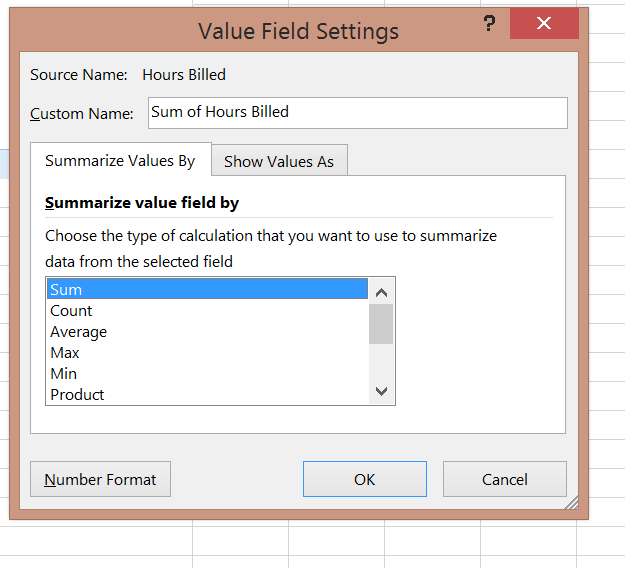


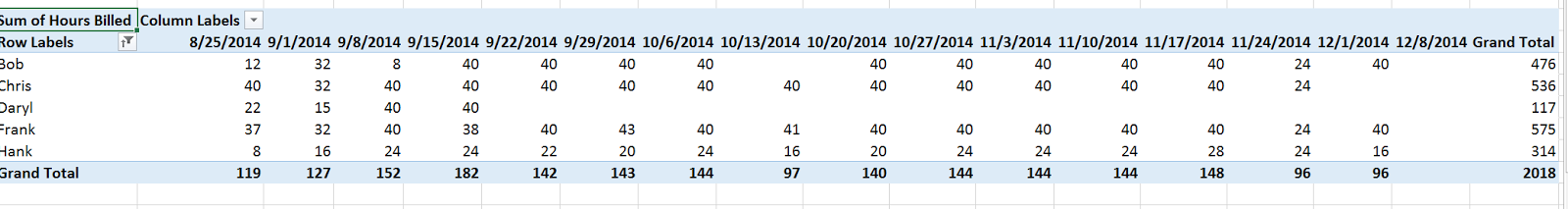




.png)
.png)